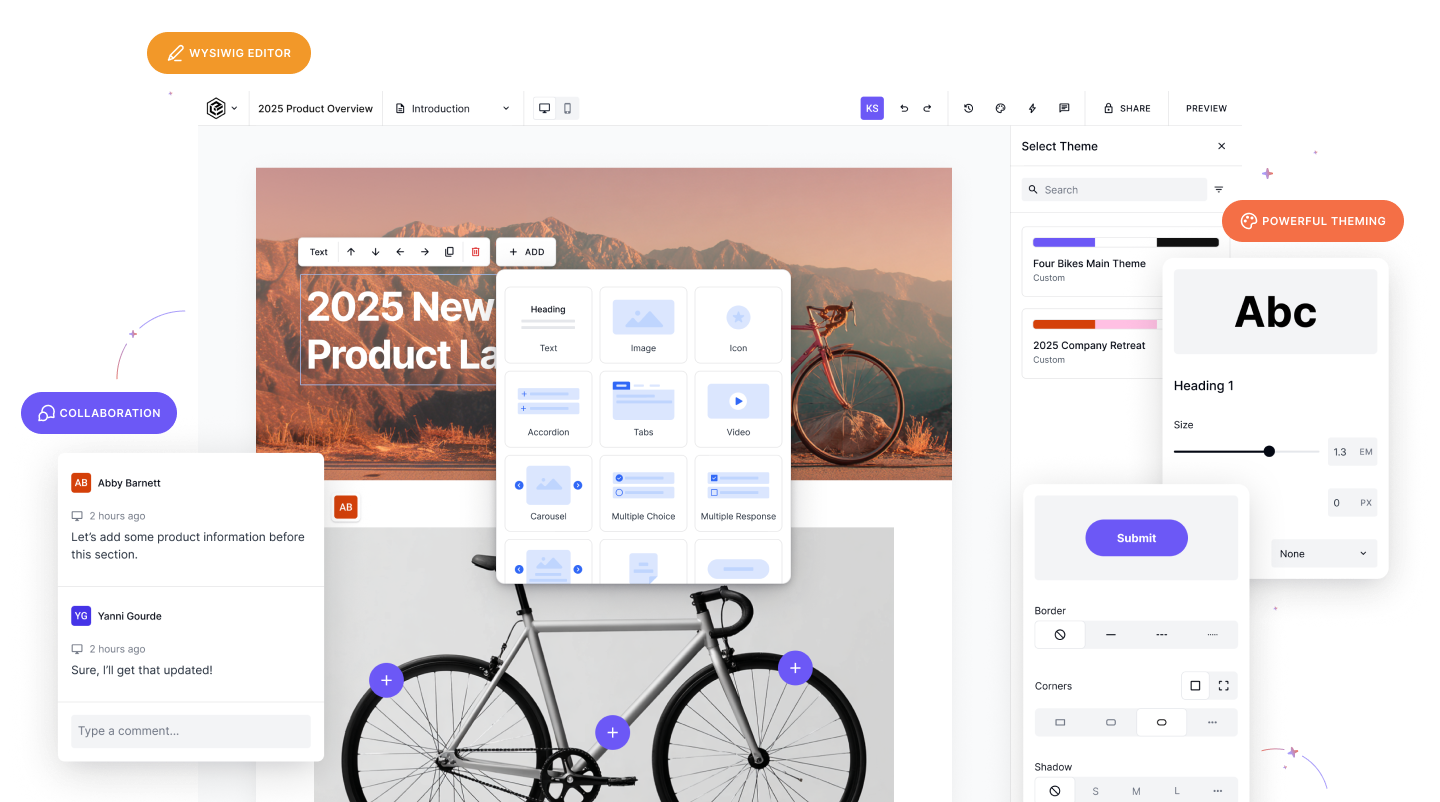In today’s crowded market, designing eLearning courses that truly stand out requires more than just good content—there’s a need to connect with learners on a deeper level. By integrating design elements that resonate cognitively and emotionally, we can create a powerful learning experience that captures attention and enhances information retention.
There are a number of ways to achieve this.
Craig Stevenson, Director at Arck Learning, recently joined our Art and Science of Learning webinar to share essential design principles and practical tips for enhancing eLearning courses, particularly those built in Intellum Evolve.
Here’s a breakdown of the key insights he shared.
3 Cognitive Levels of Design
Craig walked through Don Norman's principles of emotional design, emphasizing that effective eLearning should engage learners on three cognitive levels: visceral, behavioral, and reflective.
1. Visceral level: First impressions matter.
The visceral level focuses on first impressions.

When was the last time your eLearning courses looked like this?
Unfortunately, not so often. But great eLearning starts by capturing the learner's interest—and great design does that.
Think about the aesthetic appeal that draws users in and creates an immediate “I want to engage with this” feeling. For eLearning, this level translates to how visually engaging the course is at first glance. Using high-quality images and applying the aesthetic-usability effect to hook learners from the start, are examples of how to tap into visceral emotion.
You can also foster a sense of trust and credibility with your learners by applying a consistent color scheme throughout the course, with easy-to-read fonts. This can not only increase engagement, but also communicate professionalism and the feeling of “I want to be a part of this.”
2. Behavioral level: Usability and functionality.
The behavioral level focuses on practical usability—how intuitive and seamless the user experience feels, which is critical for online learning. Ease of navigation directly impacts how learners interact with content, and this is where responsive design plays a key role. Introduced by Ethan Marcotte in 2010, responsive design optimizes websites for any screen size, using fluid grids, flexible images, and CSS media queries to adapt content layouts. This ensures a smooth, easy-to-navigate experience across devices, from smartphones to desktops. Leveraging familiar gestures like scrolling, pinching, and swiping further enhances usability and makes navigation of the content a second-nature experience for your learners. With Evolve’s flexible design options, eLearning content adjusts seamlessly across screen sizes, allowing learners to access content anywhere without losing functionality or clarity.
3. Reflective level: Meaning and value.
The reflective level is where learners contemplate the course’s value—does it resonate with their goals? Great design can communicate brand identity, convey value, and foster empathy through storytelling and relatable scenarios. Building detailed branching scenarios, for instance, allow learners to explore real-life applications of their learning, deepening both understanding and emotional connection to the content. Craig emphasized that storytelling elements help learners see the relevance and value of what they’re learning, and to consider integrating scenarios where they can “try on” roles or make choices that lead to different outcomes.
Resources for eLearning Design Inspiration
Designing impactful eLearning visuals also requires, and in some cases starts with, creative inspiration. Here are a few resources and strategies for finding inspiration for your work:
Brand Guidelines: Start by asking to see the brand guidelines of the product, company, or client you’re working with. These guidelines will help define key elements like logo usage, color schemes, typography, and imagery style, helping you create content that will visually align with the brand’s personality and values.
Look Up: Everyday life offers inspiration—from ads, billboards, and UI in mobile apps, to colors and shapes that catch your eye. Craig reminds us to take a snapshot when we see something that captures our attention. These photos can be helpful to reference later, if ever you want to recreate or mimic the design you liked.
Web-based Inspiration: Behance and Dribbble are excellent for finding cutting-edge design ideas, especially for web-based and app-based interfaces. Craig pointed out that Evolve is a web-development-inspired tool, and allows for flexible layouts, padding, and margin. This means that something you see in a web-based format can likely be recreated in Evolve.
Structure Your Content Using the C.R.A.P. Principles
So now that you know how to tap into different cognitive levels, and can easily find inspiration in your day to day work, it’s time to talk about what to keep in mind as you start to build your next course. That’s where C.R.A.P comes in.
C.R.A.P. is an acronym for four foundational principles of design you should keep in mind when creating a visual piece of writing: Contract, Repetition, Alignment, Proximity. When implemented, these principles guide the learner's journey through the material. Here’s the breakdown:
1. Contrast
Contrast refers to a number of things: contrast between color, font type, font size, or shape in a given screen. Contrasting colors and font sizes tend to emphasize key elements without overwhelming the page. Too much contrast, however, can create visual clutter.
Craig stressed the importance of finding balance in the application of contrast, in tandem with repetition, alignment, and proximity. Captured below is an example of contrasting colors, size differences between the fonts, and font styles. These elements draw the eye toward the content you want your learner focused on.

2. Repetition
Repeating design elements creates a sense of unity and strengthens the learning environment’s identity. For example, using a consistent “bento box” style layout across modules can help learners navigate comfortably and ensure consistency of the look and feel across pages.
In the image below, you’ll notice that the article outlines live in the same-sized box and the same-sized font and title style is used within each. This design element emphasizes unity and cohesion for the learner.

3. Alignment
Alignment creates structure and balance. Centered titles, aligned images, and evenly spaced sections create a sense of balance and professionalism. The image below is an example of center-justified titles, body text, and interaction labels. This style is repeated throughout the course, helping the learner navigate through the content intuitively. It also supports readability by allowing learners to focus on the material itself, rather than being distracted by a cluttered layout.

4. Proximity
Proximity is about how you organize your content. Positioning related content side by side, or close together, helps learners understand which items belong together or should be read together. In the example below, you see a scenario-based question with two answer choices sitting next to one another at the bottom. This communicates to the learner that there are only two answers to choose from, and they’re presented in the same place.

The C.R.A.P. principles can be applied in insolation or in conjunction with one another. For example, in the image above you’ll notice that each element is represented:
- Contrast between the text and background color and font style.
- Repetition in the look and feel of the information being presented (consistent with the other image examples)
- Alignment of the text and answer options
- Proximity of the scenario and corresponding questions are captured in the same frame
Designing eLearning That Resonates
Incorporating strong visual design principles in eLearning is about more than aesthetics; it’s about creating a learning experience that resonates at every cognitive level. By focusing on visceral engagement, behavioral ease, and reflective value, eLearning content can not only captivate learners, but also deepen their connection to the material.
With tools like Intellum’s Evolve and a focus on elements like contrast, repetition, alignment, and proximity, you can be well on your way towards building courses that are both impactful and enjoyable. It truly is possible to make every eLearning experience one that not only informs, but genuinely inspires and empowers your learners.